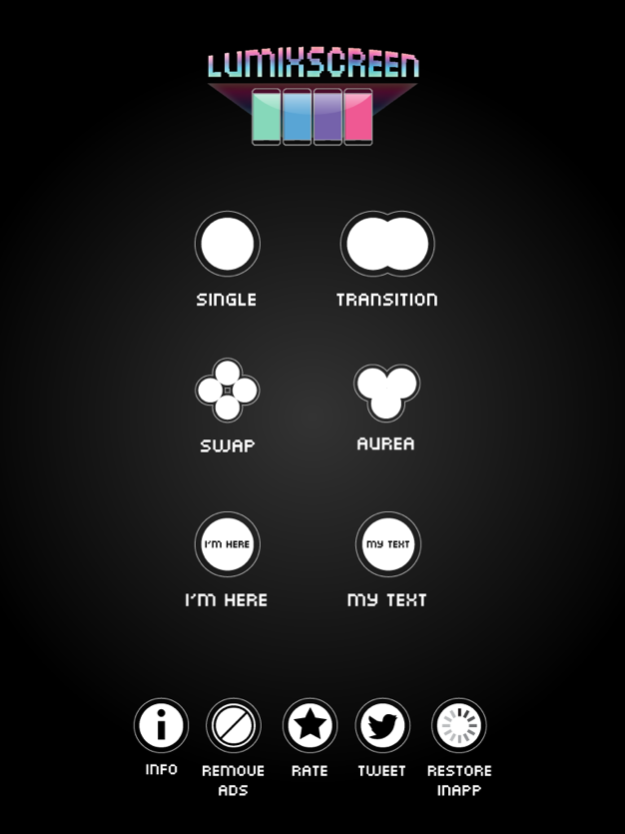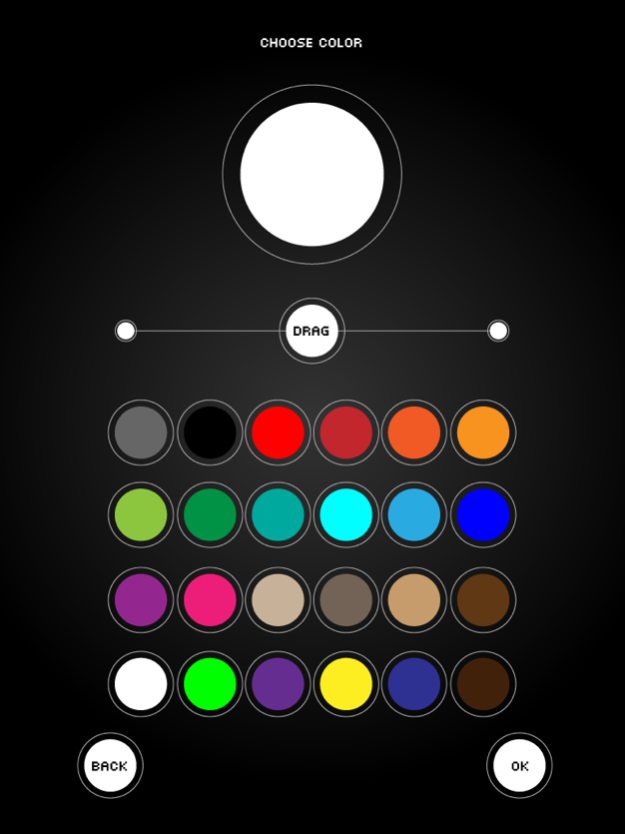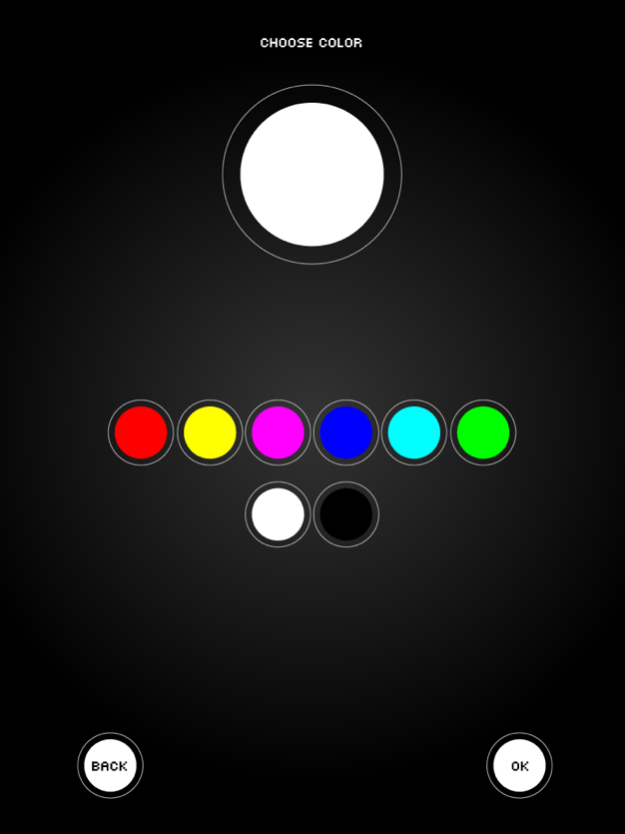Lumix Screen . Choreography of light 1.4
Free Version
Publisher Description
A New Version With Less ADS And More Features !!
Lumix Screen. Choreography of Lights
A New Version With Less ADS And More Features !!
This app lets you illuminate the device screen of a specific color.
It is possible to create Choreographies by alongside small groups of devices with the installed app.
Choosing the color allows you to make different combinations.
The "Mind of the Choreographer" will know how to guide his groups wisely.
Or you can use this application for photo studio or ambient lighting.
Use it for your dancing choreographies in your favorite clubs.
Illumination can take place in several ways:
- Static Illumination: Single Color chosen from the available ones
- Dynamic Lighting: Transition between two Colors selected from the available ones.
The app will try to sync the transition to all devices.
- "I'm Here" mode to get you out of your friends when you are in the crowd, preset message and you can choose the color background.
- "My Text" mode you can enter a custom message that scrolls on the screen and choose the background color.
- Golden Effect Lighting (Automatic)
New Additional Features:
- Swap Color Mode, choose 4 colors and change from one color to another with a simple swipe in one of the 4 available directions
- Increase Color Range, Choose from all RGB graded colors using the new precision slider, or choose a color from the quick list.
- You can change the Text color for "I'm Here" and "My Text" mode by choosing from 8 available colors
- You can change the text scroll speed for "My Text" mode
- You can adjust the transition speed between the two colors in "Transition"
- Graphic Restyling
- Improved App Navigation
Use this app for:
- Lighting for photographic studio
- Illuminate different areas of a room
- Choreographies at the Stadium
- Choreographies for shows
- Dance choreographies with a group of friends
- Illuminate the dark when you're in Musical Concerts
The app is compatible with iPhone 4 or above, and iPad or higher
Jul 3, 2017
Version 1.4
This app has been updated by Apple to display the Apple Watch app icon.
A New Version With Less ADS And More Features !!
New Additional Features:
- Swap Color Mode, choose 4 colors and change from one color to another with a simple swipe in one of the 4 available directions
- Increase Color Range, Choose from all RGB graded colors using the new precision slider, or choose a color from the quick list.
- You can change the Text color for "I'm Here" and "My Text" mode by choosing from 8 available colors
- You can change the text scroll speed for "My Text" mode
- You can adjust the transition speed between the two colors in "Transition"
- Graphic Restyling
- Improved App Navigation
About Lumix Screen . Choreography of light
Lumix Screen . Choreography of light is a free app for iOS published in the System Maintenance list of apps, part of System Utilities.
The company that develops Lumix Screen . Choreography of light is Green Data Soluzioni Informatiche S.R.L.. The latest version released by its developer is 1.4.
To install Lumix Screen . Choreography of light on your iOS device, just click the green Continue To App button above to start the installation process. The app is listed on our website since 2017-07-03 and was downloaded 1 times. We have already checked if the download link is safe, however for your own protection we recommend that you scan the downloaded app with your antivirus. Your antivirus may detect the Lumix Screen . Choreography of light as malware if the download link is broken.
How to install Lumix Screen . Choreography of light on your iOS device:
- Click on the Continue To App button on our website. This will redirect you to the App Store.
- Once the Lumix Screen . Choreography of light is shown in the iTunes listing of your iOS device, you can start its download and installation. Tap on the GET button to the right of the app to start downloading it.
- If you are not logged-in the iOS appstore app, you'll be prompted for your your Apple ID and/or password.
- After Lumix Screen . Choreography of light is downloaded, you'll see an INSTALL button to the right. Tap on it to start the actual installation of the iOS app.
- Once installation is finished you can tap on the OPEN button to start it. Its icon will also be added to your device home screen.